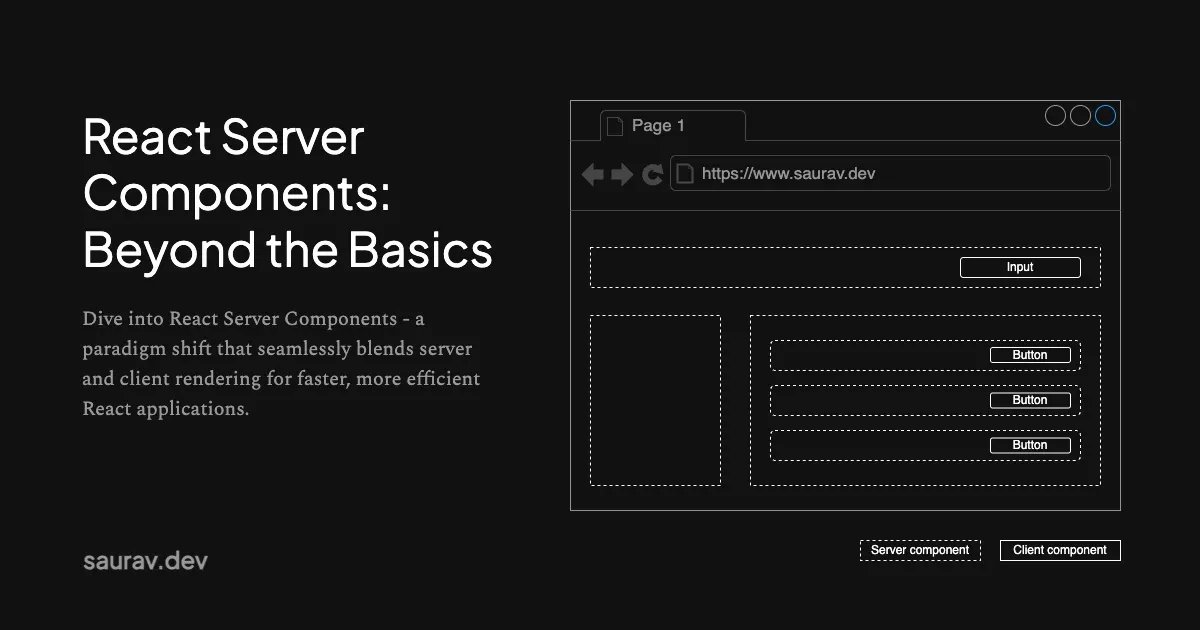React Server Components represent one of the most significant evolutions in React’s history, fundamentally changing how we architect and deliver web applications. Unlike traditional approaches where component code always runs in the browser, RSC creates a seamless blend of server and client rendering that dramatically improves performance, security, and developer experience. In this article, we’ll dive beyond the basics to explore the practical implications, powerful capabilities, and architectural patterns that make Server Components revolutionary for both seasoned React developers and newcomers alike.
How Server Components Work
In traditional React applications, all component code runs in the browser (client-side). With server-side rendering (SSR), components are initially rendered on the server to create HTML, but the JavaScript code still needs to be downloaded and executed in the browser.
React Server Components work differently. Some components run exclusively on the server and never execute in the browser at all.
Unlike traditional React components that execute in the browser, Server Components render entirely on the server before sending their output to the client. They’re not just rendered on the server once - they live there permanently.
The Superpowers You Get
Server Components come with powerful capabilities:
1. Async by Nature
Server Components can use the async keyword natively, which would throw errors in traditional React components. This makes data fetching natural and seamless within your component.
2. Direct Access to Backend Resources
Server Components can directly access databases, file systems, and other server-only resources without exposing sensitive credentials to the client. This means:
- No more building separate API endpoints just to fetch data for your UI
- No more exposing API routes that need to be secured
- No more environment variables juggling to keep secrets safe
3. Zero Bundle Impact
Large libraries used in Server Components don’t add any bytes to your client bundle. You can import and use heavy dependencies without affecting your users’ download size or device performance.
The Server-Client Dance
Server and Client Components work together in a specific way:
Server Components can import and use Client Components, but not the other way around. This is because server code runs first, then sends its result (which might include placeholders for Client Components) to the browser.
The server executes first and passes data to the client components that need interactivity.
The Life of a Server Component Render
When you request a page built with Server Components, here’s what happens:
- The server receives your request
- React renders your Server Components on the server
- If these components fetch data (from databases, APIs, etc.), this all happens on the server
- React generates an optimized representation of your UI (not HTML, but a special format)
- This representation is sent to the browser
- The browser processes this data and renders your page, with Client Components becoming interactive
All of this happens without the waterfall of network requests typical in traditional React apps. Your data fetching, component rendering, and HTML generation happen in one go on the server, close to your data sources.
Server Components Without a Server?
Server Components can execute during build time instead of runtime. This means you can pre-compute parts of your UI when you deploy, rather than on every request.
This approach works well for content that doesn’t change often:
For dynamic data, you’d still want these components to run on each request, but build-time rendering provides optimization opportunities for static content.
The Performance Benefits
Server Components provide significant performance improvements:
- Components that don’t need interactivity never ship their JavaScript to the client
- Large dependencies stay on the server
- Data fetching happens closer to the data source, eliminating extra network hops
- The server can cache results of expensive operations
The result? Dramatically smaller bundle sizes, faster initial page loads, and better performance across the board. Your app feels more responsive because it’s shipping less code.
Common Confusions and Limitations
Here are some common misconceptions about Server Components:
- “I can use hooks in Server Components” - No! Since Server Components don’t re-render on the client, hooks like
useStateanduseEffectdon’t work here. - “Server Components replace Client Components” - They complement each other! Your interactive UI elements still need to be Client Components.
- “I can access browser APIs in Server Components” - No! Server Components run on the server, so browser-specific APIs like
window,document,localStorage, ornavigatorare not available. - “Server Components are only for static content” - They can be used for dynamic content too, but you need to be mindful of the data fetching patterns.
When to Reach for Server Components
Use Server Components when:
- You need to fetch data close to your data source
- You want to reduce client-side JavaScript
- You’re working with sensitive data that shouldn’t be exposed to the client
- You’re using large dependencies for just a few components
- You want to improve initial page load performance
Use Client Components when:
- They need interactivity (forms, buttons, animations)
- They rely on browser-only APIs
- They need to respond to state changes frequently
- They use custom hooks that depend on client-side features
Conclusion
React Server Components represent a fundamental shift in how we build React applications. Rather than choosing between client rendering or server-side rendering for your entire app, RSC gives you fine-grained control over where each component executes.
As you explore Server Components in your projects, remember that they’re designed to work alongside Client Components. The most effective React applications will thoughtfully choose the right environment for each piece of UI, creating a seamless experience that users will love.
React Server Components provide developers with new capabilities for building faster, more efficient applications. With practice, you’ll learn to leverage these tools effectively in your projects.